
Vladimir Dyuzhev
MockMotor Creator
Quick Actions
A quick way to create new mocks
For new users, MockMotor offers a quick actions menu - a set of most common tasks grouped in one place.
The access to the Quick Actions menu is in the bottom right corner of the screen:

When clicked, the button takes you to the Quick Actions page, where you can create a mock from a request and a response, or import WSDL, OpenAPI or Fiddler:
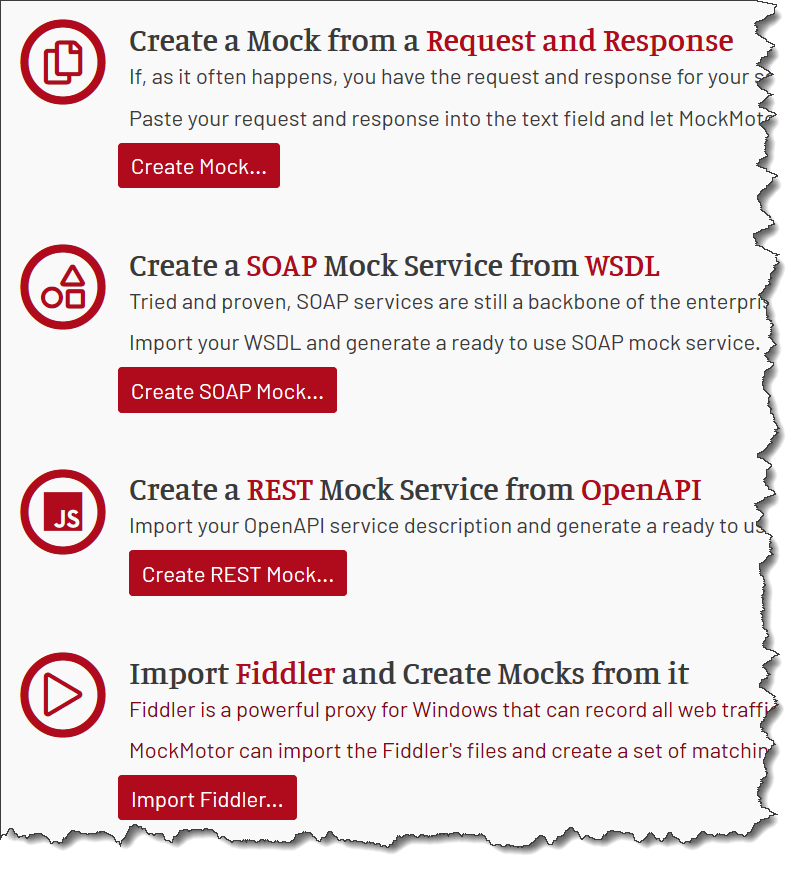
AI created no part of this text. It isn't the Butlerian Jihad, but it is something anyone could do.
