Reaction Cloning
Instead of creating a new reaction from scratch, it is often enough to copy an existing one and adjust its properties. This is what the Clone operation does.
Open the reaction that you want to clone and click on the Clone button:
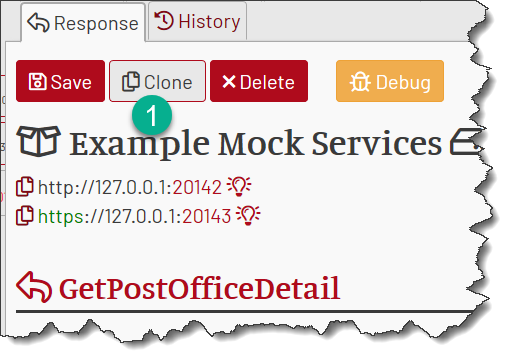
The page will not reload, but the reaction on the page is now a clone. You may notice that MockMotor added (Clone) to the reaction name.
Now, update the properties of the clone that should differ from the original reaction and click Save:
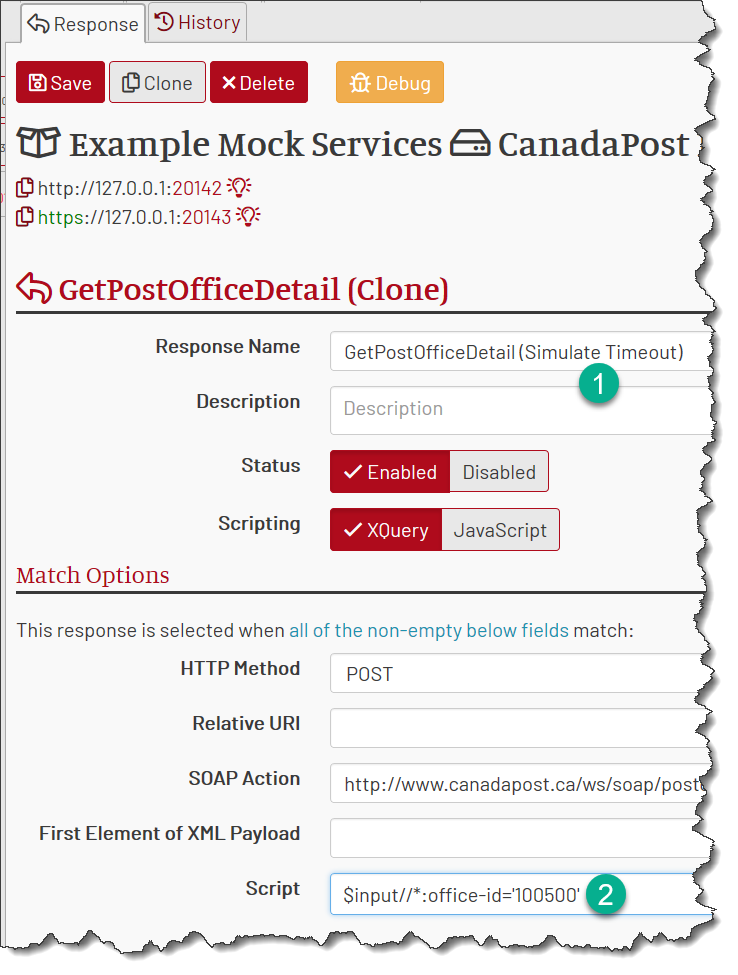
The clone is now saved with the new properties. In the list of reactions, the clone is placed directly after the original request:
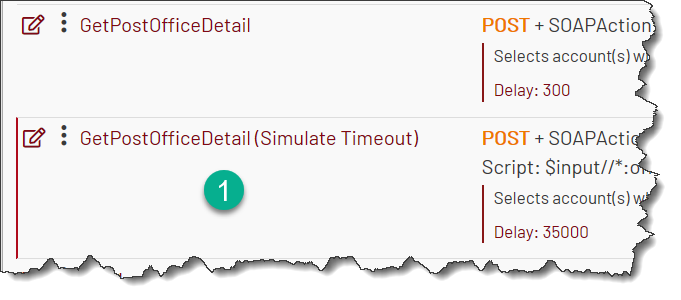
Disaster Recovery
Sometimes I forget to click Clone and instead modify the original reaction and save it. This is bad - I’ve just ruined a perfectly good working reaction!
However, reactions have a change history where you can restore the previous version of the reactions in one click. Read more: Change History.