Users
Only registered users can make changes in MockMotor.
User’s credentials are their email and password. It’s polite to provide your first and last name, too.
The First Admin
The first user registered in a MockMotor installation becomes its first admin.
An admin has a complete power over the installation. It can modify any environment, service or reaction, add or remove any account or attachment.
Most importantly, it can grant other users admin and owner statuses.
First Admin Registration
After the installation, the first user that accesses MockMotor is believed to be the admin and should register to login into the system later.
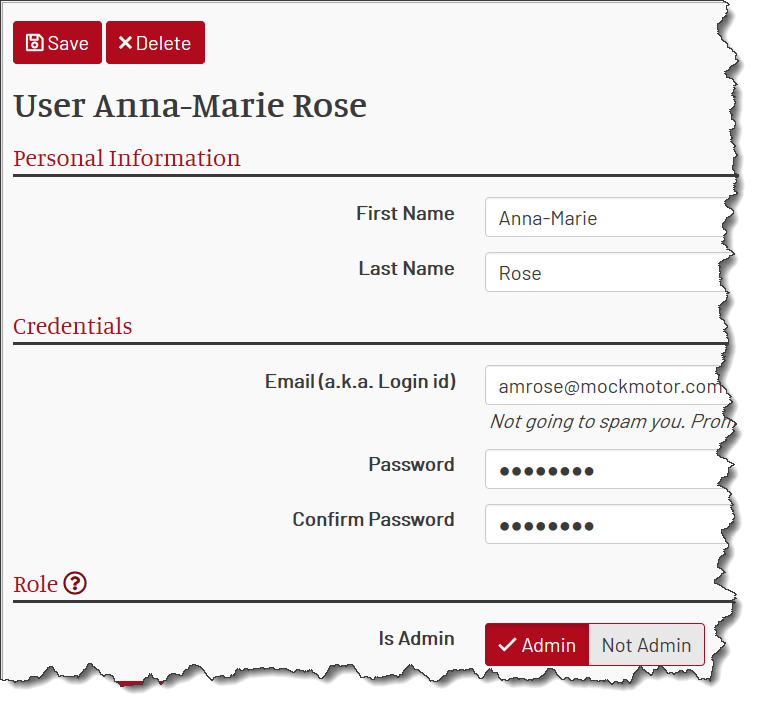
The admin should fill in their first and last name, email and provide the password.
Save it, and you’re the first admin.
Adding More Admins
Any admin can make another regular user an admin, too.
To do that, navigate to Users page:
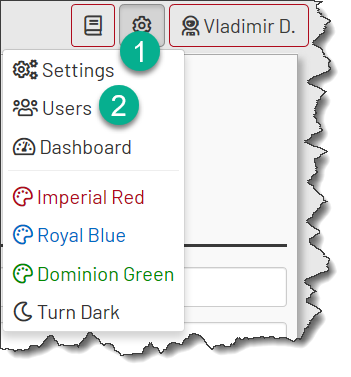
Click on the user, update their admin status and click Save.
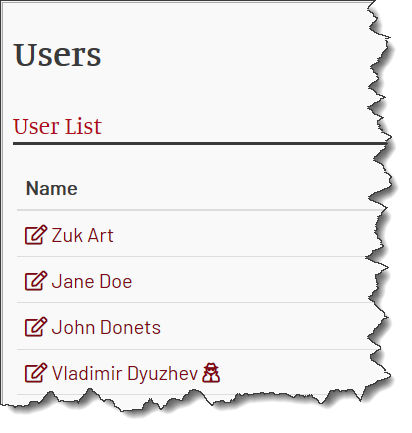
Self-Registration a.k.a. Sign-Up
To sign-up for MockMotor as a regular user, click on Login/Sign-Up button in the top right corner:
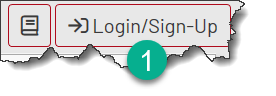
Provide the desired email and password and click Sign-Up button:
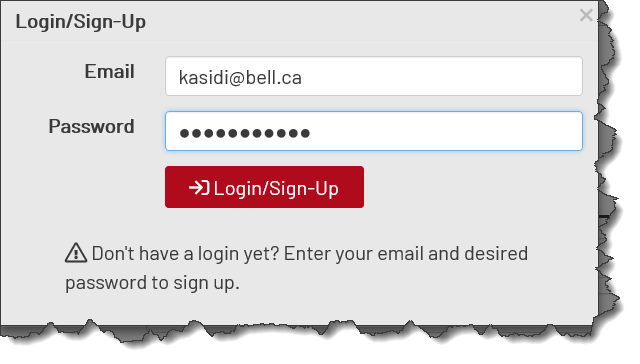
Complete the registration by providing your first and last name, and click Save.
You’re then automatically logged in.
Login
To log in, click on the Login/Sign-Up button in the top right corner:
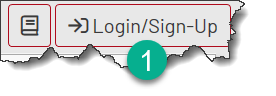
Enter your email and password and click Login button.
Logout
Are you done for the day? You can log out by clicking on the Logout button:
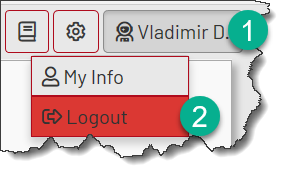
Environment Owners
Environment owners are regular (non-admin) users that can make changes to a specific environment.
The user that creates an environment automatically becomes its owner.
The first owner (or any admin) can add more owners or remove some owners on the environment Owners page:
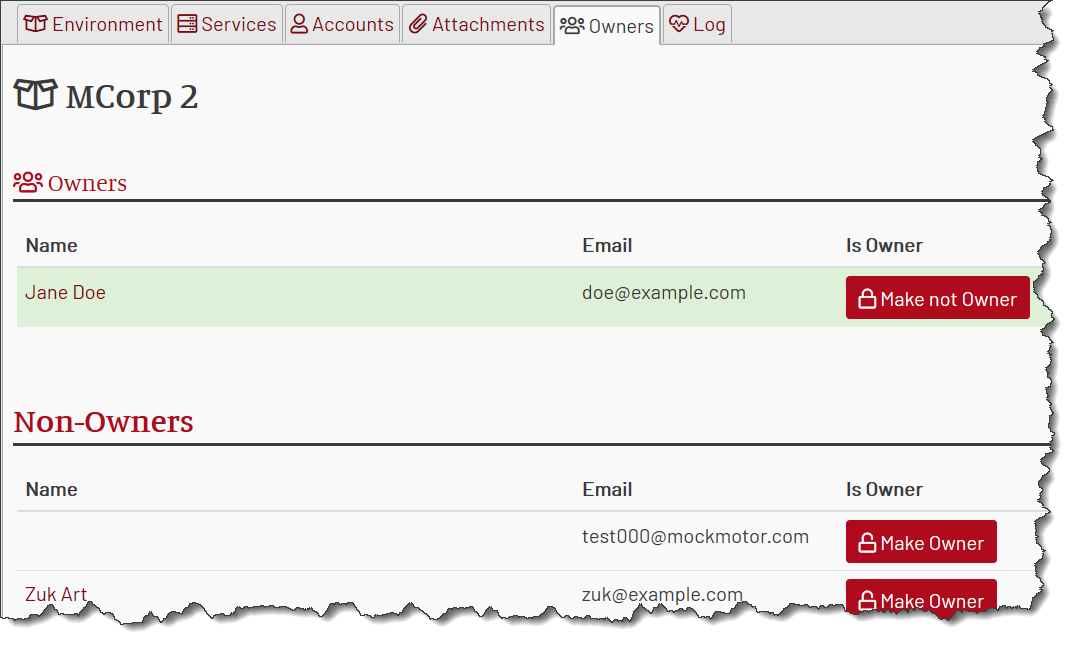
Non-Owners are R/O
Any regular, non-owner and non-admin, users can only read the content of the environment, but not modify it.
One notable exception is the cloning of service - a non-owner can clone a service to their own environment where they are an owner.