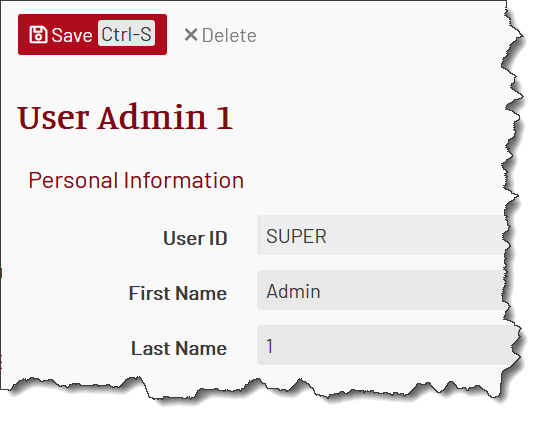Creating First Admin
First User Becomes Admin
First user accessing the MockMotor console gets an opportunity to become the first admin.
Since MockMotor is not designed to run in public networks, it is not an issue - the only person who knows that a new MockMotor instance is been configured inside of your secure network is you. And even if there is a bad actor nearby, you can always shut down the instance and reconfigure it - after firing them, of course.
Figuring Out the Console URL
If you didn’t modify the configuration file before starting MockMotor, it tries to bind its console to all hostnames, ports 7080 for HTTP and 7081 for HTTPS.
If you can’t access it at that URL, check the mockmotor.log.0 log file. It should either tell you the configuration
or report why it can’t bind to the proposed ports.
Here MockMotor reports it listens on all interfaces of the box, ports 17080 and 17081, and uses the MockMotor self-signed certificate:
2022-02-06 19:29:53.349 INFO Started @1940ms
2022-02-06 19:29:53.449 INFO Started ServerConnector@484094a5{HTTP/1.1,[http/1.1]}{0.0.0.0:17080}
2022-02-06 19:29:53.450 INFO Started HTTP connector on port 17080
...
2022-02-06 19:29:53.450 WARN Custom certificate is not provided. Using self-signed MockMotor identity certificate
2022-02-06 19:29:53.641 INFO Found encrypted PKCS8 private key
2022-02-06 19:29:53.939 INFO Read certificate for DN CN=MockMotor, OU=MockMotor, O=MockMotor, L=Toronto, ST=ON, C=CA
...
2022-02-06 19:29:54.115 INFO Started ServerConnector@5d522dc8{SSL,[ssl, http/1.1]}{0.0.0.0:17081}
2022-02-06 19:29:54.116 INFO Started HTTPS connector on port 17081
Accessing the URL
Now access the MockMotor console at http://hostname:7080. Use the hostname or IP of the MockMotor box
and the actual port (again, default is 7080).
MockMotor would insist to redirect you to the HTTPS page because of security.

At this point, the browser will be complaining. It doesn’t know the MockMotor’s self-signed certificate and warns it is not secure.
It is!
So tell the browser it is OK and continue:
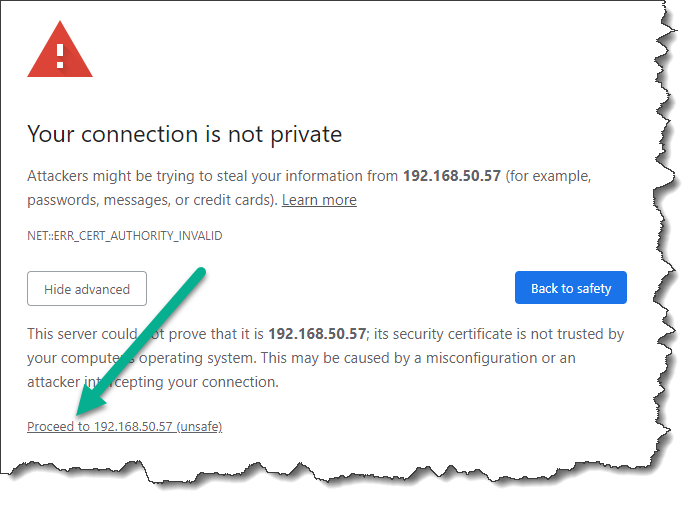
Later you can install a custom certificate that is trusted within your organization.
Login With Chosen Credentials
MockMotor has redirected you to the /console/login.html page and offers you to login as
user admin and a password of your choice.
If you don’t like to be named admin, you can change the username to anything you like.
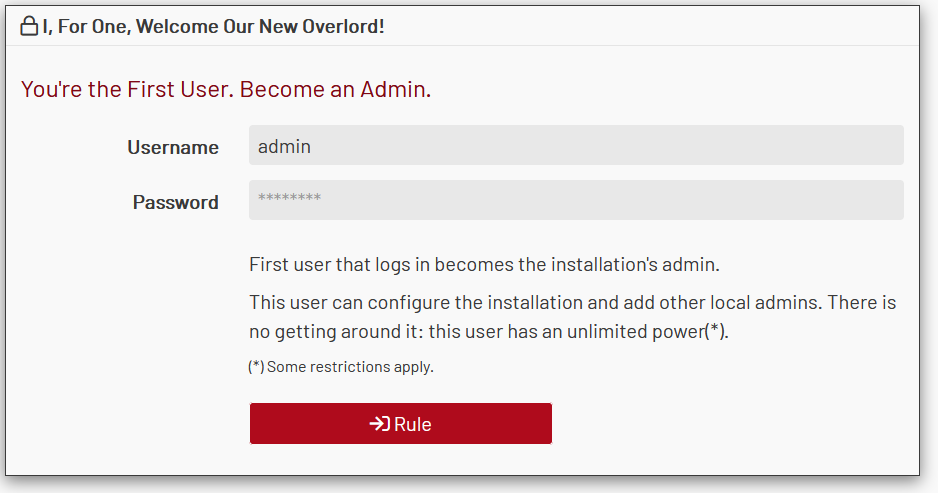
Submit your credentials and rule over the installation!
Update You Account Info
Once you logged in, you have a chance to update your first and last name so people recognize you. Please do.