Working with Mock Accounts in UI
MockMotor UI provides tools for manipulating mock accounts from within the application. However, these tools are simple and aimed at modifying isolated accounts.
If you need to create or update many accounts at once, use export to Excel.
Creating an Account
To create a new mock account, navigate to Accounts tab and click on Add Account:
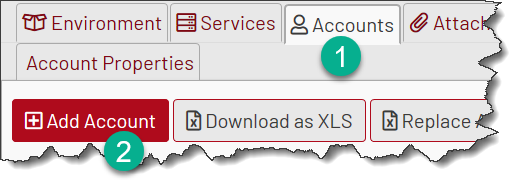
Fill in the account properties and click Save:
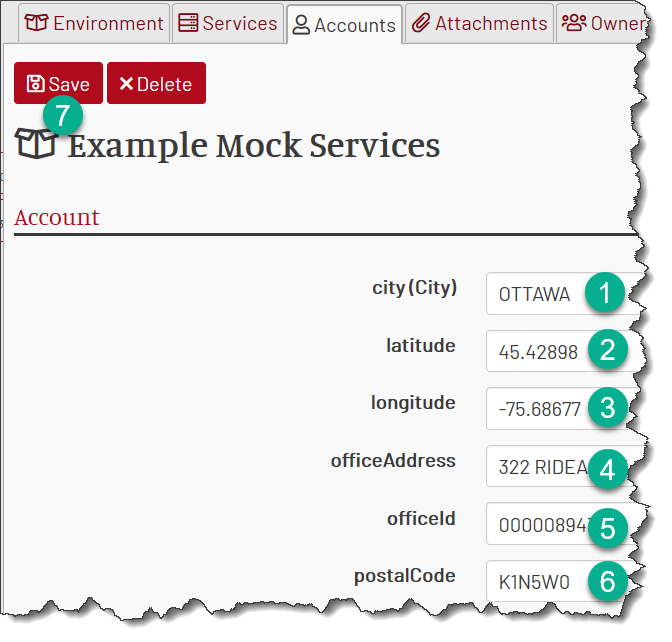
Updating an Account
To update an account, navigate to Accounts tab and find the account using the search field. There is no need to press Enter, the search is performed as you type. You can input any substring of a value unique for that account (e.g., name or ID) or you can use the property=value notation to limit the search to certain property values:
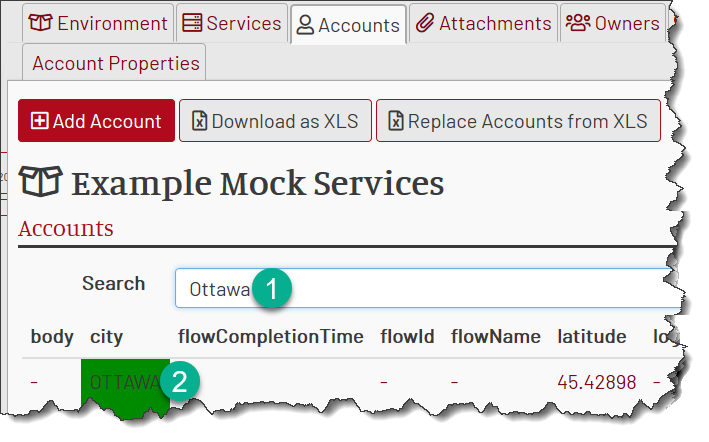
Click on any value of the account, edit its properties and click Save.
Deleting an Account
To delete an account, navigate to Accounts tab and find the account using the search field. Click on the found account and then on the Delete button:
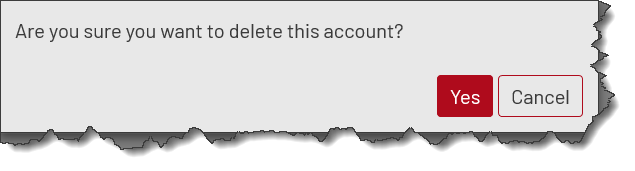
Note that the deleted account cannot be recovered, so be extra careful.